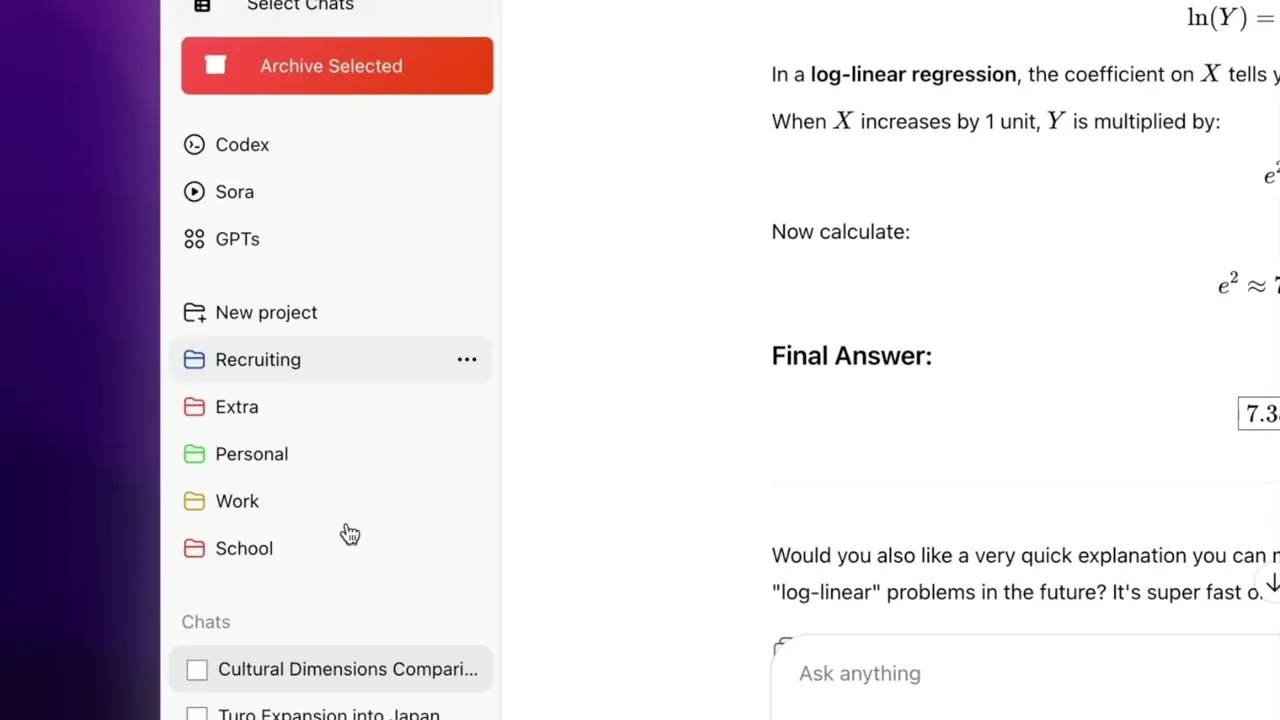
A Chrome Extention to Bulk Archive ChatGPT Conversations
6/29/25 -
Get the extension here.
As heavy ChatGPT users accumulate hundreds, sometimes thousands, of chats, there's no built-in way to multi-select, delete, archive, or even sort conversations. TidyGPT fills that gap with clean, integrated sidebar tools that let users finally take control of their ChatGPT workspace.
Challenge
ChatGPT users were stuck with a cluttered, unmanageable sidebar. There was no way to multi-select, delete, or organize conversations, leading to frustration, wasted time, and an overwhelming UX. Users were forced to archive chats manually, one-by-one, with no visibility into chat relevance or length.
Results
TidyGPT gives you full control over your ChatGPT sidebar by adding powerful chat management features that OpenAI didn’t:
Select multiple conversations at once: Check multiple chats using a new “Select Chats” button in the sidebar.
Bulk archive or conversations: Clean up in seconds with one click.
Integrated seamlessly into ChatGPT’s UI: Looks and feels like a native feature. No jarring interface.
Process
User-Centric Problem Solving: Started by identifying a real user pain point: managing and archiving large numbers of ChatGPT conversations.
Seamless UI/UX Integration: Designed a modern, intuitive interface that fits naturally into the ChatGPT sidebar, including bulk selection checkboxes, a progress bar, and clear action buttons. Focused on minimizing user friction and ensuring the extension feels like a native part of the ChatGPT experience.
Robust Technical Architecture: Leveraged Chrome’s extension APIs for secure, efficient feature injection and state management. All UI and logic are dynamically injected only when enabled, and can be fully removed without a page reload, ensuring both performance and reliability.
Privacy-First, Compliance-Ready: Built the extension with privacy and compliance in mind. No analytics, no remote code, and no unnecessary permissions. All user actions and data remain local, making the extension both trustworthy and ready for Chrome Web Store approval.
Iterative Development and Testing: Adopted an agile, feedback-driven approach, rapidly prototyping, testing, and refining features based on real user input.
Stack
Cursor, JavaScript (ES6+), HTML5 & CSS3, Chrome Extensions API (Manifest V3), Chrome Storage API
